Screenshots
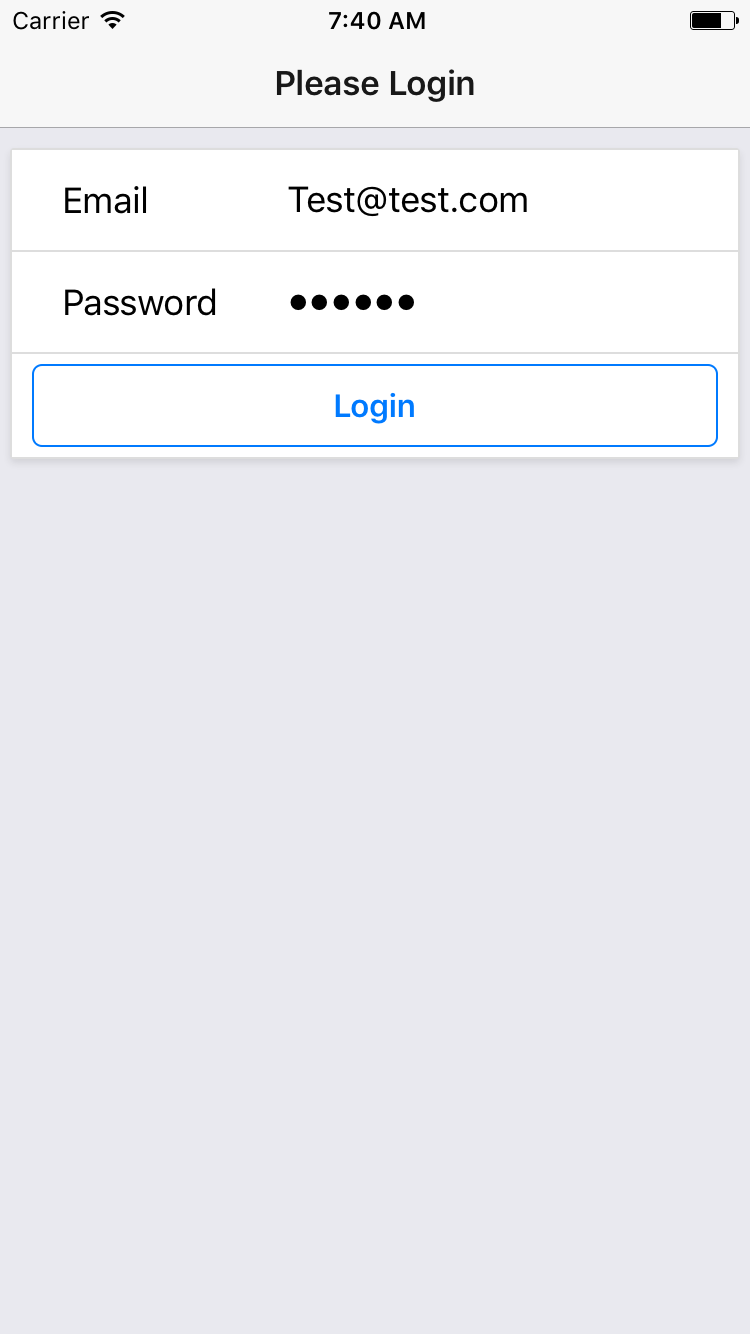
The login screen. Authentication is managed by Firebase
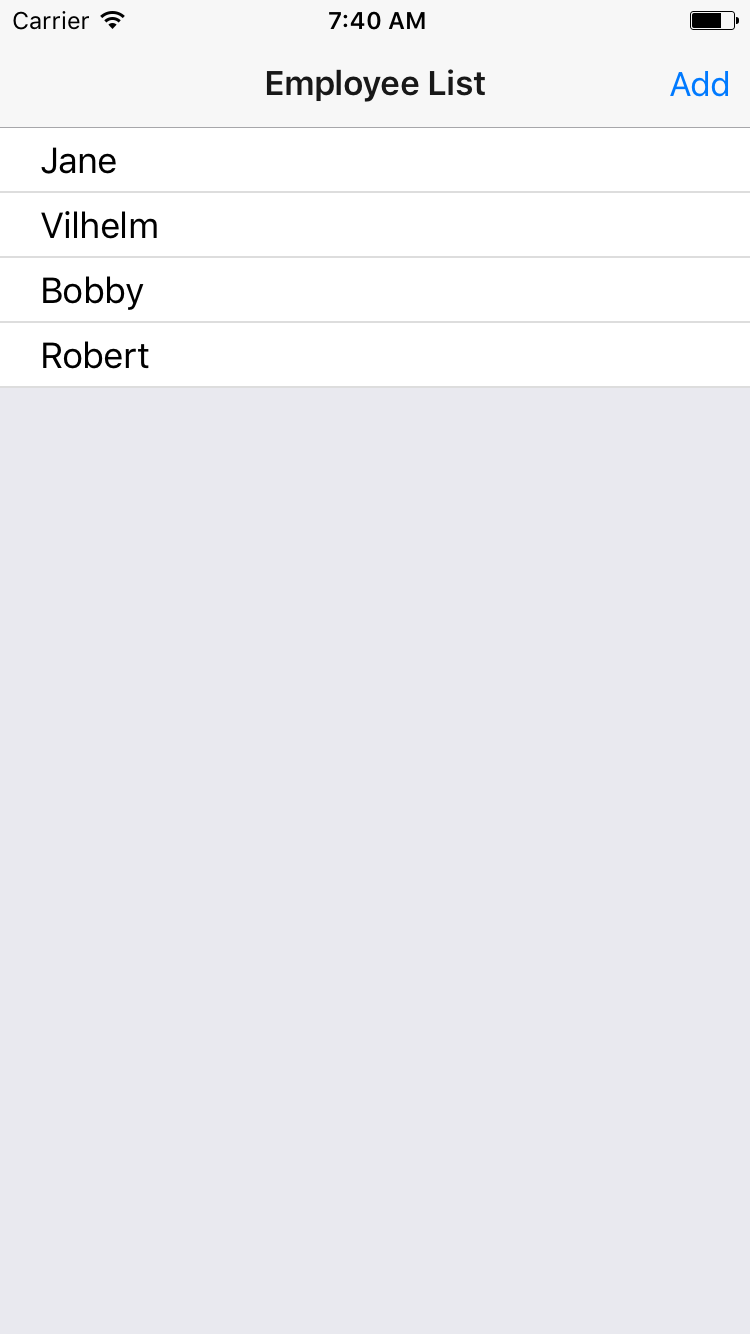
A successful login reveals a list of employees in the areas of Firebase that the Manager overseas. New employees can be added (screen 3) or selecting an employee in the list leads to screen 4.
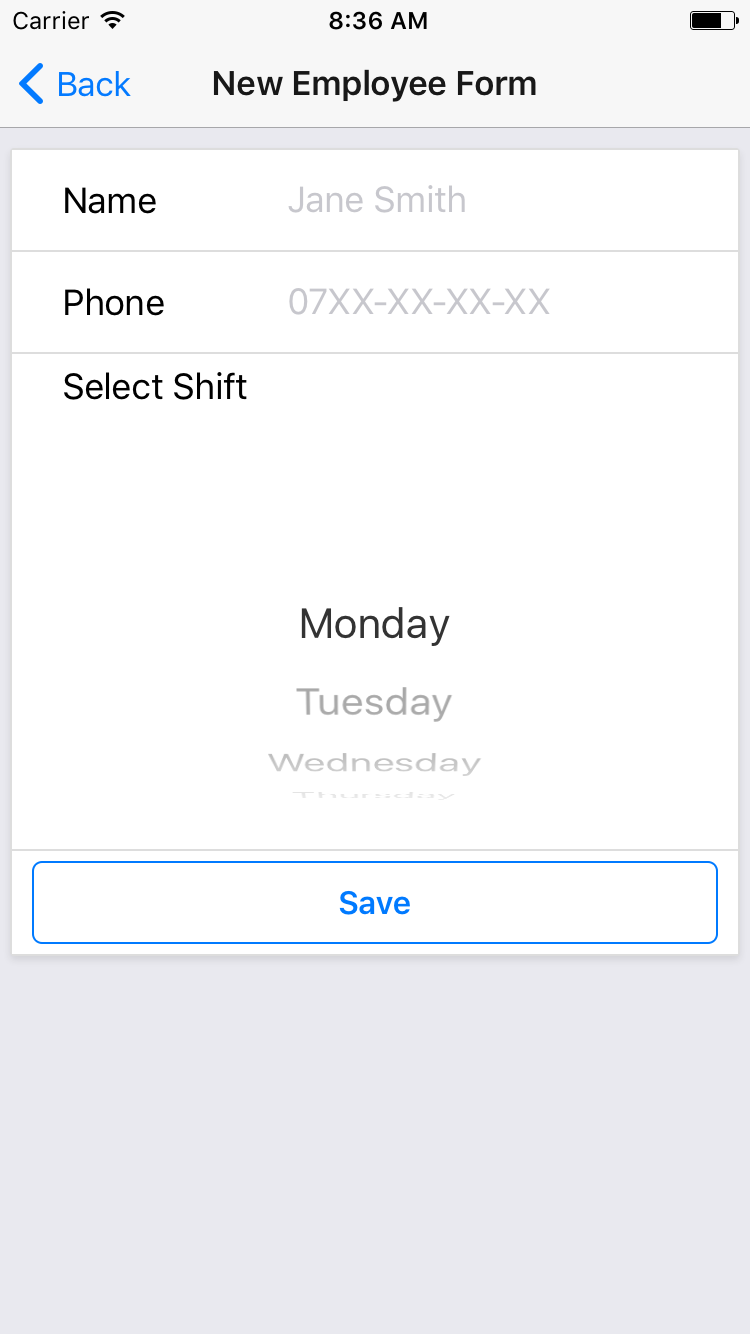
Selecting the Add button on the previous screen leads to this form where a new employee's details can be entered and saved to Firebase.
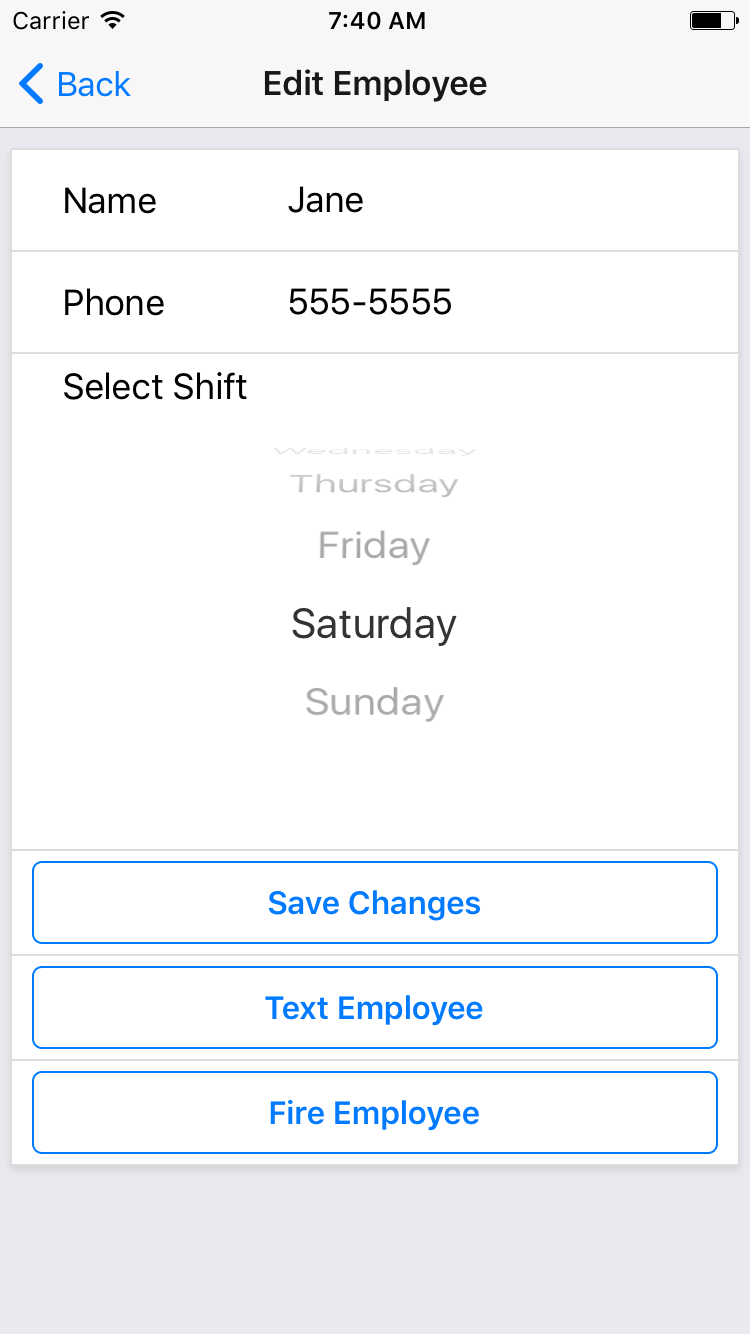
This form allows the Manager to edit an employee's details, notify them of their shift via SMS and even delete them. There's a failsafe if the manager accidently "fires" an employee in the form of screen 5.
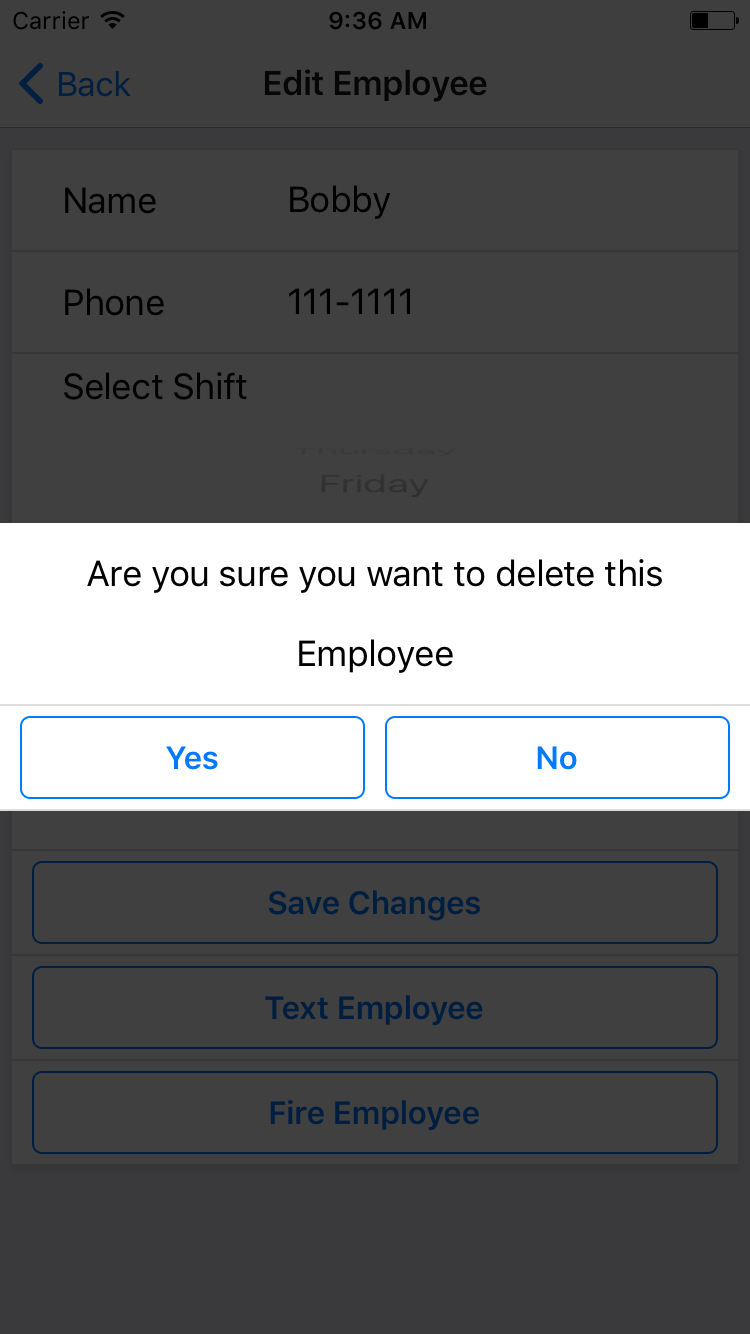
This modal requires confirmation that the manager did intend to delete an employee from the database.
Experience
The final project from the Udemy course The Complete React Native and Redux course. The course is slightly out of date at the present time so there were a few times when troubleshooting was required to upgrade deprecated/out of favour code/tools or UX improvements that had been overlooked on the course. Learning points included:
- Authentication, reading and writing to Firebase
- Styling and layouts with flexbox.
- ListView with custom cells
- Navigation and passing data between screens
- Sending a SMS
- Modals to act as a failsafe